Hello, This Post About How To Create Unlimited Fake Facebook Accounts By Temporary Email, Trick to Make Unlimited Fake Facebook Accounts Without Mobile Number.
Everyone know that FB security is very high. so If you going to create more then 2 and multiple account then it ask to you mobile number for verification code.
If you have only one phone number or want to create Unlimited Facebook Account Without New number For Free Recharge Trick.
You have to checkout this tricks of Create facebook Unlimited Fake Accounts Without new phone Numbers and Without Gmail Accounts.
Benefits of Multiple Facebook accounts
There are many reason, Why People are Create Unlimited Facebook Fake accounts-
- Easily promote your stuff By having more accounts.
- Having multiple accounts is profitable.
- To get some promotional offers like Paytm and Freecharge Refer and Earn etc.,
- Pathetic Psycho lover send messages and comment to their crushes without having to reveal their identitie. This is clearly not cool.
Trick to Make Unlimited Fake Facebook
Step 1. Go to Facebook ( www.facebook.com)
Then Click on Create New Account
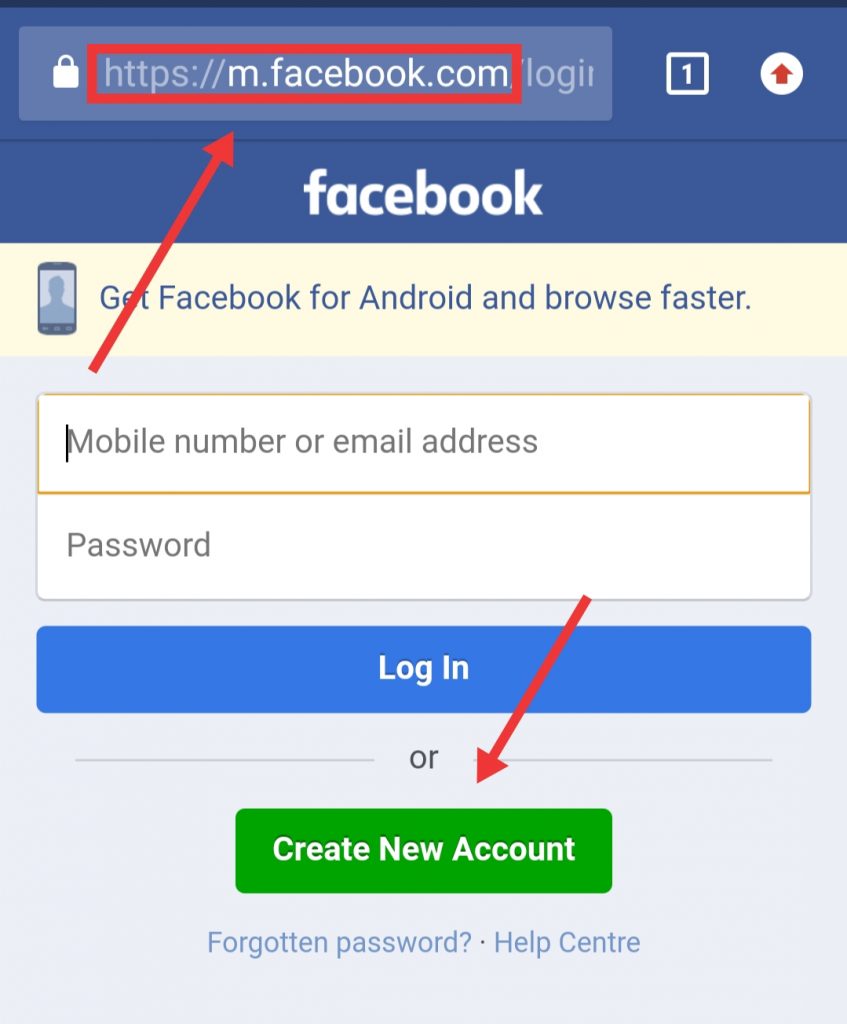
Step 2. Fill Your Name Here
- First Name & Surname
Then Click On Next

Step 3. Fill Your Date Of Birth
Then Click On Next

Step 4. Now You See This Page
then Click on Sign Up With Email Address

Step 5. This step Is very Importent
- Open New Tab
- Go To This URL – https://www.allautoliker.com/temporary-email
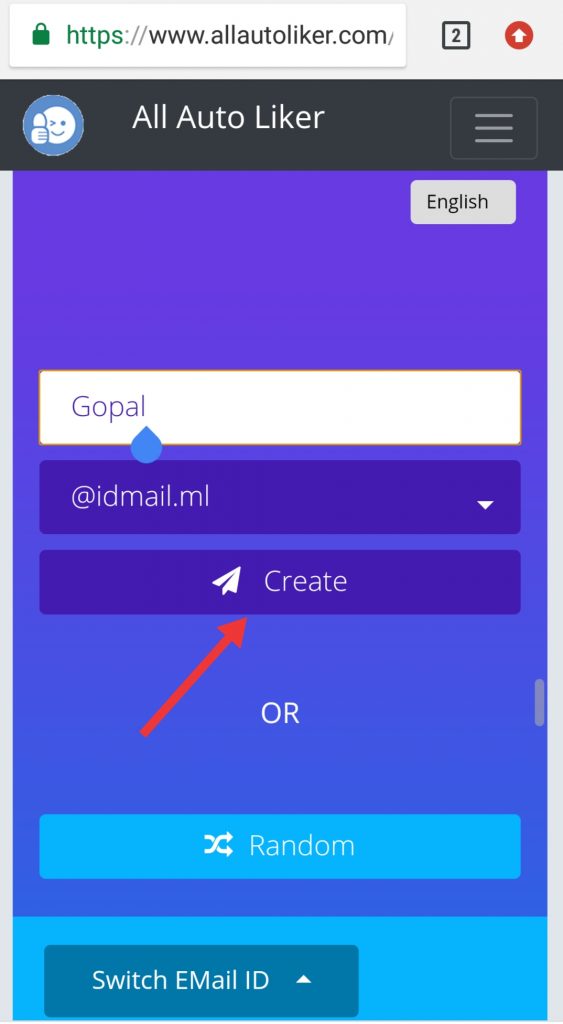
Click On Create Then You see your New Temporary Email
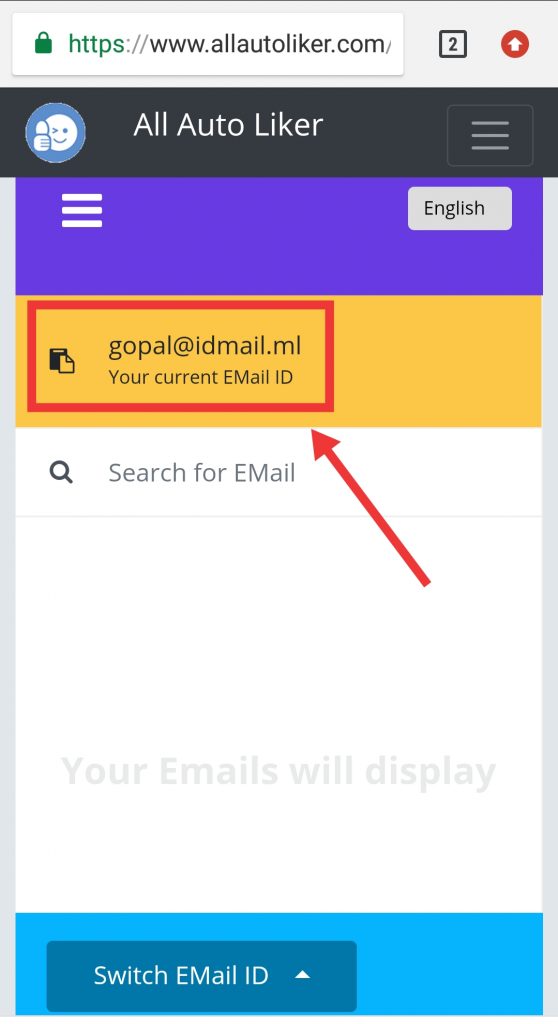
Step 6. Copy Temporary Email and Past Here
Then Click On Next
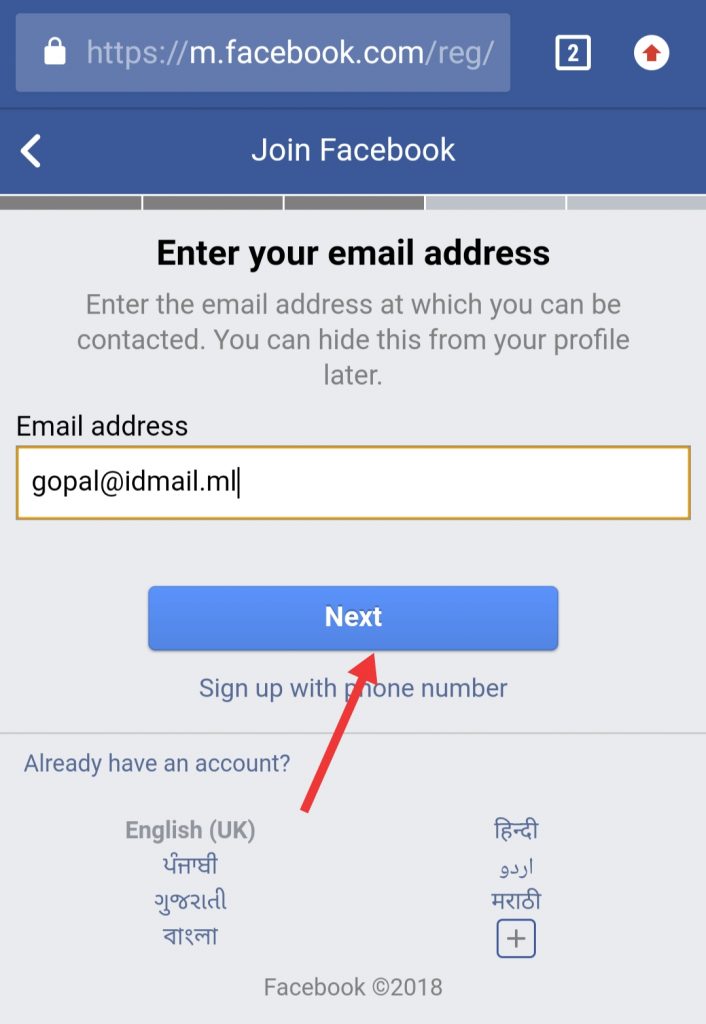
Step 7. Slecte Your Gender
then Click On Next
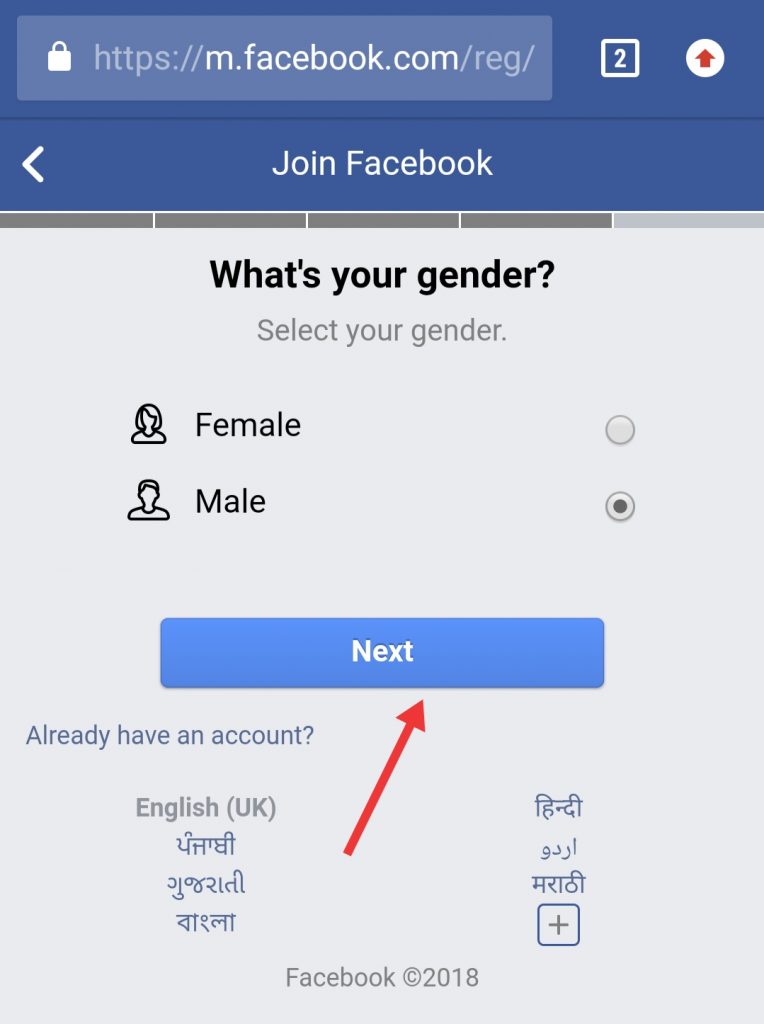
Step 8. now you see this Page
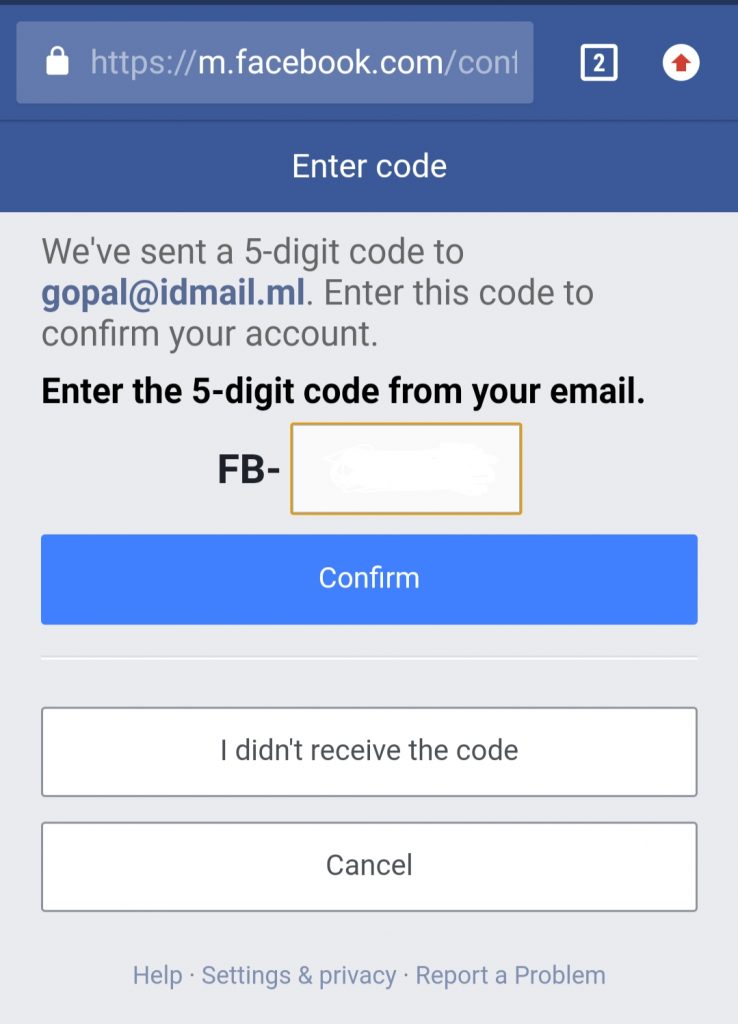
Step 9. Open Temporary Email – https://www.allautoliker.com/temporary-email
19228 is Your Facebook 5 digit Code

Step 10. Copy Code and Pase Here
then Click On Confirm
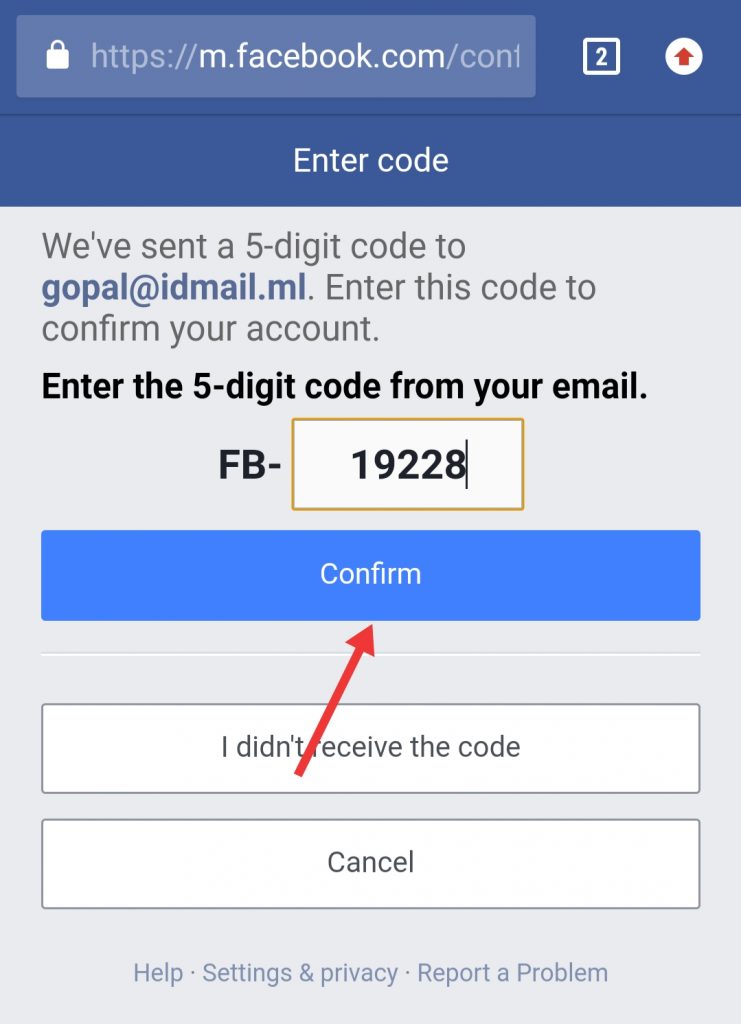
Congratulations !!! You have successfully create a facebook fake account. Now you can use it Anywhere.
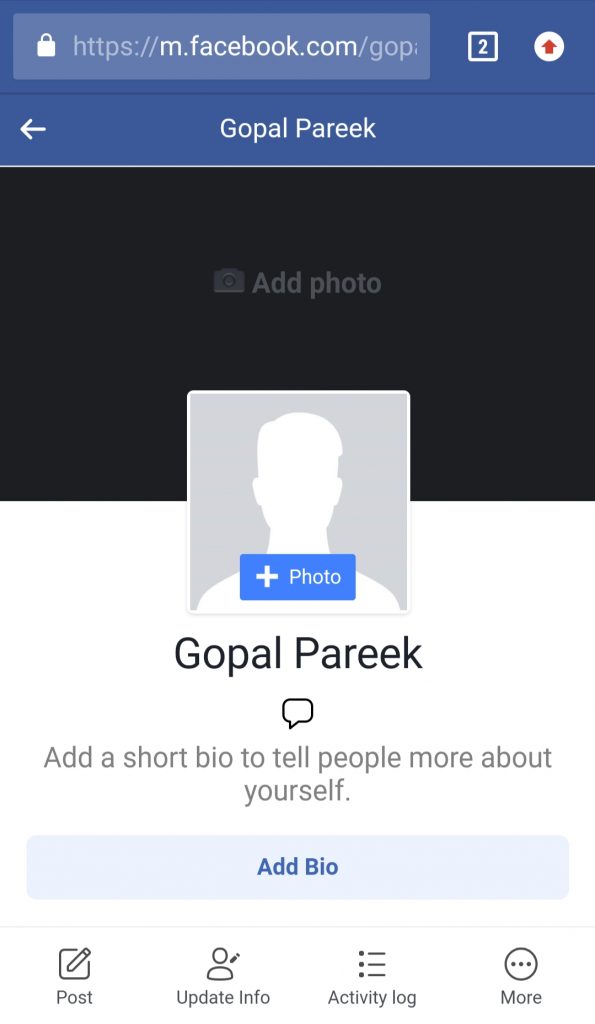



No comments:
Post a Comment