It is impossible to completely lock down your Facebook profile -- your name, gender, profile photo and cover photo, username and account number are always visible to everyone, no matter what. What you can do, however, is ensure any posts you make in the future, as well as any you have made in the past, are visible only to your friends unless you specify otherwise; you can also change the visibility of the friend list on your profile. Further, you can limit the ways in which people can search for your profile, whether the search is on Facebook or the Web.
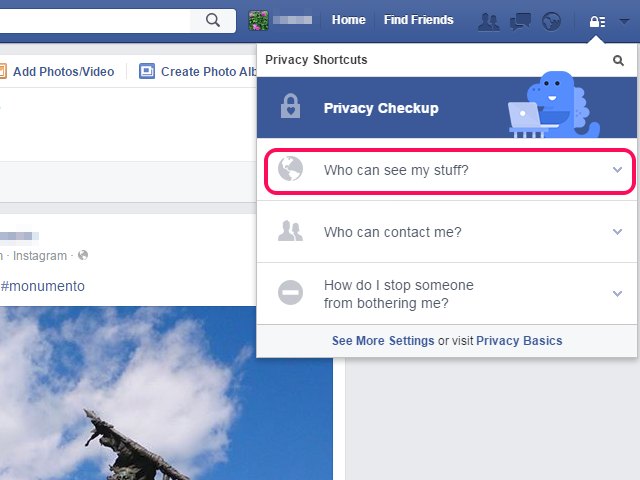
Changing the Visibility of Posts
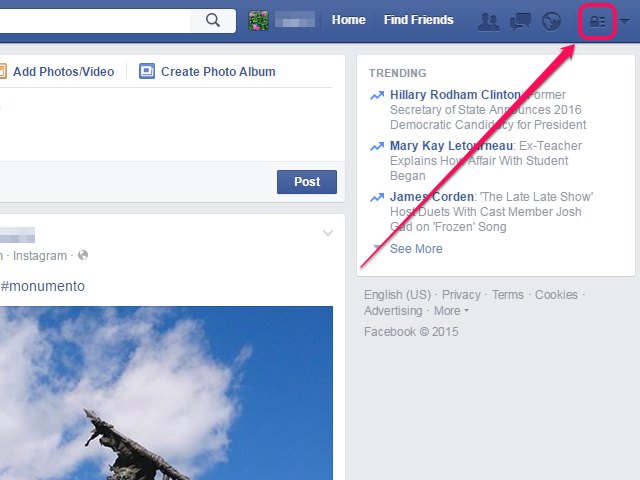
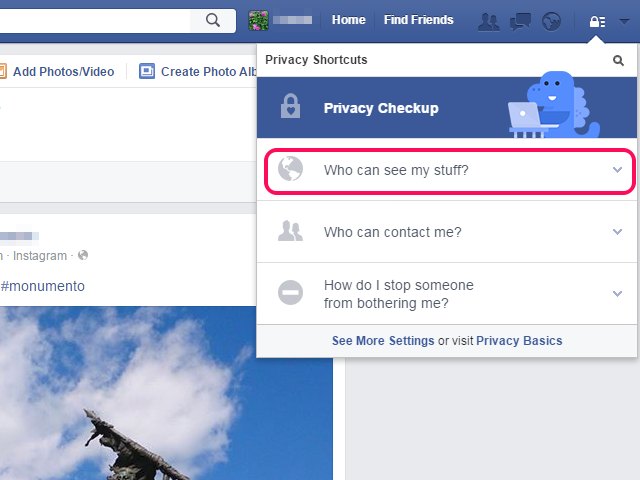
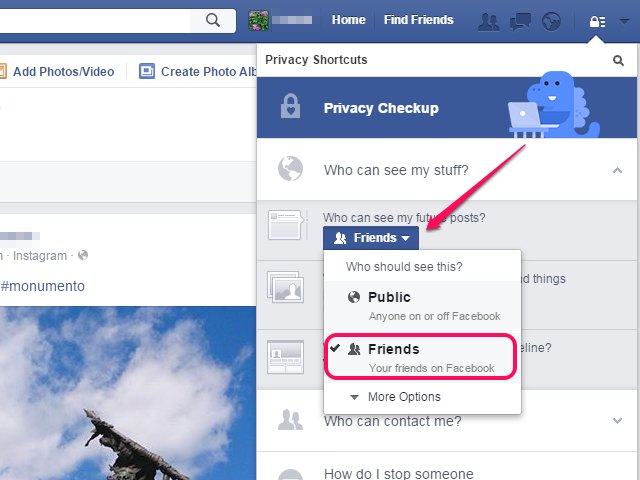



No comments:
Post a Comment