By default enable face recognition on facebook in android or other devices. If you don’t use this feature, turn off facebook face recognition on android using this tutorial. This face recognition on Facebook helps people to identify photos & videos you tagged. When someone uploads your photos or videos, it’ll notify you about that picture.
You can easily turn off face recognition on facebook on app and your PC. Several users don’t like this facebook facial recognition photo tagging feature. Follow below given step by step process to turn off facebook face recognition on android or iPhone devices.
How to turn off facebook face recognition on android and Windows PC
Check out below given both methods to disable facebook face recognition on android and Windows 7/8/10 devices.
1st Method: Turn off facebook face recognition on android using Facebook app
Step 1: Log in your facebook account in your android
Step 2: Tap on Three horizontal lines at upper right side corner
Step 3: Tap on Account settings under help & settings section
Step 4: Select Face recognition settings
By default turn on this feature so you can use face recognition on Facebook in android.

Step 5: Tap on Face recognition to change face recognition settings in facebook app
You can see this message: Do you want facebook to be able to recognize you in photos and videos?
Step 6: Choose No to disable facebook face recognition in android phone
2nd Method: Disable facebook face recognition in PC
Step 1: Log in with your facebook account in Windows 7/8/10
Step 2: Tap on Menu & select Settings
Step 3: Tap on Face recognition from left side settings
Now you can see by default selected Yes.
Step 4: Tap on Edit to change face recognition settings in PC
Step 5: Select No from drop down box
Now disable/turn off facebook facial recognition in Windows 7/8/10 devices.

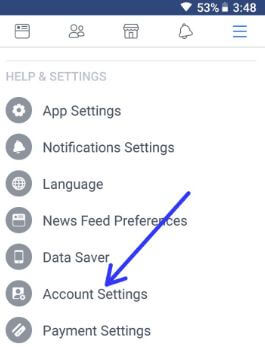
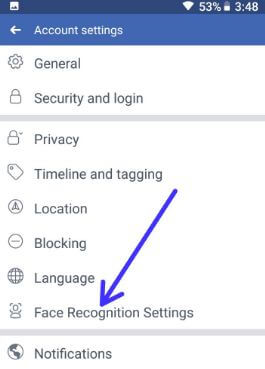

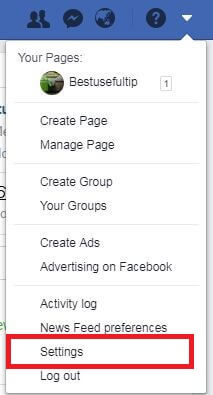



No comments:
Post a Comment