While trying to have access to many Yahoo services, sometimes you may sometimes find an “Error 999”. It is a temporary error that usually gets corrected itself, but when occurs frequently then it may cause big hurdle in doing your important task. It usually happens when you made a large number of request. Thus, in this situation, Yahoo denies access against automated queries to protect server by showing you “error 999”.
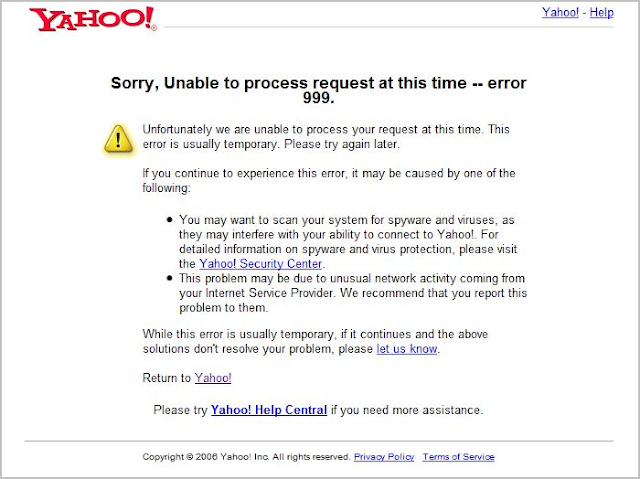
However, you can again have the access to your Yahoo, just be editing browser settings by making sure that no other unauthorized program is creating or sending queries from your system.
Anyway, there can be varied reasons to get this error, so before going towards the fixes and suggestions, you first need to be clear about the actual reasons due to which you are receiving this error. So, let’s see the possible causes of error 999:
Possible causes for error 999:
- Often high activities from your system, IP address, and mobile device to specify pages of Yahoo.
- Sharing connection of internet with others.
- Presence of spyware, malware, and viruses in your system.
- Browser not able to accept cookies as it is disabled.
- There would be some third party programs to have access to your Yahoo services.
These are the causes due to which you may receive this error with your Yahoo. However, to have fixes for this error, just go through the solution procedure as shown below:
Steps to resolve Yahoo Error 999
- Access your yahoo account from another system or from other internet connection.
- Allow your browser to accept cookies.
- Access your Yahoo from another operating system.
- Scan and remove all the unwanted program present in your system
- Make sure that your internet connection is not being used by others.
- Check and correct the settings for your Yahoo.
- Go through the settings of your browser.
- Enable Firewall for Windows by going through the process as Start>Windows Firewall>Turn Windows Firewall on or off>Turn on Windows Firewall under private and public network settings>OK.




No comments:
Post a Comment