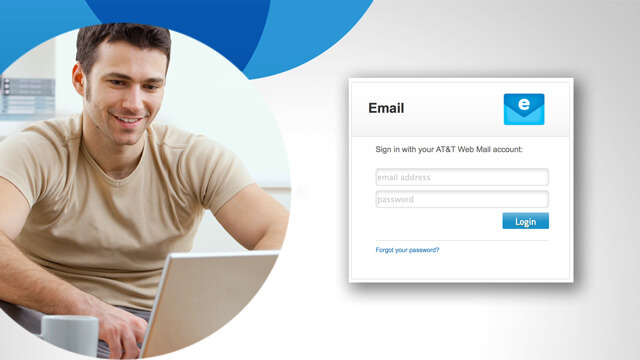
Since the time AT&T and Yahoo Mail merged together, a lot of users face one or the other sort of problem with their AT&T Yahoo Mail account. One of the main issues that users face with their merged Yahoo Mail account is resetting the password. If you are also experiencing issue recovering your AT&T Yahoo Mail password, you can fix the issue by following the instructions provided below.
Steps to Recover AT&T Yahoo Mail Password
Reset Password
- Go to the AT&T sign in page and click on the Sign in button located on the top-right corner of the page. You will be directed to the AT&T login page.
- Once you are on the AT&T login page, you will need to click on the Forgot Password? option. You will be directed to the next page where you will be able to recover your password.
- On the next page, you will be prompted to provide certain information related to your account in order to reset your AT&T Yahoo Mail password.
- By default, the icon (radio button) next to Password would be selected. In this section, you will need to enter your User ID in the provided field.
NOTE: You can select the checkbox next to “Save user ID” if you are trying to recover your account on a trusted device. Otherwise, simply uncheck the checkbox.
- Next, you will need to enter your last name in the field where you are prompted to enter your Last name.
- Then, you will need to enter the code shown in the lower section in the provided field and click on the Continue button.
- On the next page, you will be prompted to choose a method to reset your password. You will see two options like these:
- Send me a temporary password
- I’ll answer my security questions
Selecting “Send me a temporary password”
- If you select the “Send me a temporary password”, you will be prompted to get the temporary password either via email or to your current billing address.
The options would be like these:
- Email to t*******er@yahoo.com
- Mail to a current billing address
Select one of the options and click on the Continue button. Then follow the on-screen prompted to complete the password recovery process for your AT&T Yahoo Mail account.
Selecting “Mail to current billing address”
- If you select “I’ll answer my security questions” option, you will be prompted with a couple of questions. You will need to answer these questions with the same answer that you provided at the time of setting this account recovery option.
- After answering the question, click on the Continue button and follow the on-screen prompts to complete the password recovery process for your AT&T Yahoo Mail account.
And, this is how you can easily recover your AT&T Yahoo Mail password.



No comments:
Post a Comment